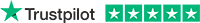FAQ
Do I really need an antivirus for my Windows PC?Viruses and malware are becoming more and more sophisticated as technology as a whole advances. We spend more and more time on our devices, so it is no wonder that criminals have also moved their attentions online.
Not having an antivirus program installed on your PC is like not putting on a seatbelt while driving in a car. You may never need it, but if you do, you will regret not having it.
And even though you may be super careful about which links you click on, which sites you visit etc. - can you really be 100% sure that everyone in your household adheres to the same strict security precautions? If you have a family, it is vital that you protect them by installing security suites on all of your devices.
Most antivirus programs cost less than $50 per year - don't fall victim to cybercrime for such a measly amount. Protect yourself and your family today!
What are the main threats that antivirus programs protect against?There are countless security threats online that could cause havoc to your Windows device, including phishing attacks, ransomware, spyware and other malware.
Phishing attacks use nefarious means to gather a person’s personal information. An example of this would be a website that is made to look exactly like your bank’s website, with the goal of stealing the login information of your online banking service. Antivirus programs analyze links and files to make sure that users do not fall for these phishing attacks.
Ransomware is designed to shut down your Windows PC or cripple its ability to perform, until a ransom is paid to remove those restrictions. A strong antivirus program will prevent the ransomware from taking over the device.
Malware is more of a catch-all term, as there are many different types of malware. Programs like trojan horses and spyware fall into this category, as they can be used to track users’ keystrokes to gain personal information or install other malicious programming onto a device.
What are the differences between antivirus programs for Windows OS?Each antivirus software is a little bit different and has features and benefits that make it unique. Some antivirus software affects device performance less, while other software is more stringent on security and resource heavy.
Mostly the difference is in the features. The ability to keep passwords safe or to browse privately using a VPN are things that have become commonplace with the antivirus industry, as simply eliminating viruses from machines is no longer the only thing that these programs can do.
At the end of the day, deciding which features matter the most to you and picking a program that can deliver those features can be slightly overwhelming. Our website aims to help make this a little bit easier, by reviewing and listing the main features of the top antivirus programs for your Windows PC or laptop. If you want to dig a little bit deeper into each of these programs, check out our reviews which list the main features and benefits of each software.
Should I use a free antivirus program on my Windows PC?There are various free antivirus programs for Windows out there, and it is worth asking whether or not those programs can be used instead of their paid versions. The answer to that question is that while it is better to use a free antivirus program than no antivirus program at all, the added security features of the paid versions and their relatively low price per year make these more recommended overall. If you are still in doubt, we recommend you download the free version first and then upgrade to the paid, full version at a later stage.
Why do people create viruses for the Windows Operating System?People create viruses for a number of reasons, but the most common reason is to make money. Malware creators often collect their victim's personal information, which allows them to steal identities and buy things using stolen credit cards or bank funds. And with the recent surge in ransomware, these criminals can even shut down your Windows PC until they get the money that they are after.
Protect yourself online by using antivirus software to safeguard your PC. Decent antivirus software will offer protection against ransomware or the tracking of personal information through programs like spyware.
I'm a bit of a technophobe. Do I need to be tech-savvy to use antivirus software?Modern antivirus programs are super user-friendly and literally anyone can use them. The user interfaces of these programs are especially designed to be easy to navigate, so that you can run scans or take advantage of other security features at the click of a button. Even novice computer users should be able to run these modern antivirus programs on their Windows PC. And even if you do run into a problem, our top picks all have very helpful and always available customer support teams that will help you with any issues you may encounter.
Is this software going to slow down my computer?A rather old fashioned concern regarding antivirus programs is the idea that using them will negatively affect your PC's performance. While security is important, people still do not want to slow down their devices. Fortunately, the majority of the antivirus programs designed for Windows PC will not slow down your device and will mainly run unnoticed in the background, quietly doing the job of protecting you.

 Anti-Malware
Anti-Malware Anti-Spyware
Anti-Spyware Internet Security
Internet Security