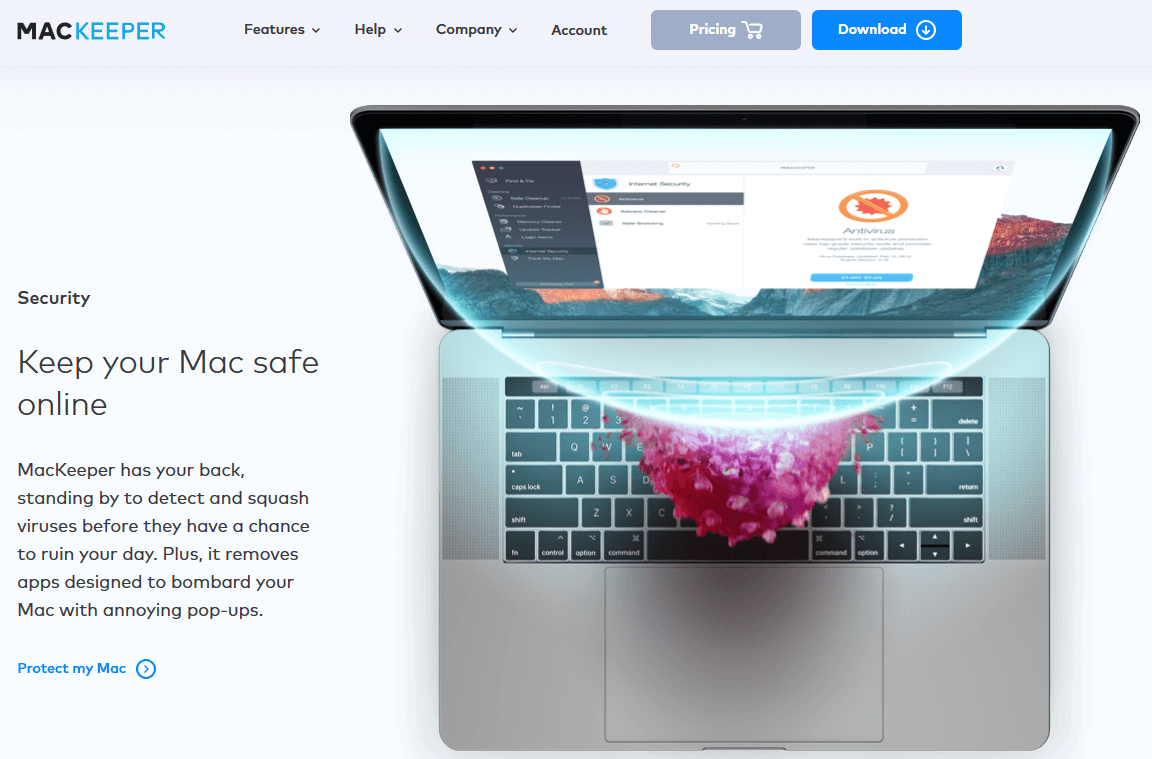Company BackgroundMacKeeper was developed in 2010 out of Sunnyvale, California by ZeoBIT, LLC., a technology and software company founded by CEO Slava Kolomiychuk. The company specializes in computer security software and internet security. In 2016 the company sold its cleaning utility to Kromtech Alliance Corp.
Kromtech is a German-based IT investment and development company that focuses on developing security software solutions for Mac OS. The company operates globally with 800+ team members, boasts more than 3 million users, and has been downloaded more than 50 million times since 2010.
Awards and PrizesUnfortunately, this software hasn’t been evaluated by a lot of independent testing labs such as SE Labs and MRG-Effitas. In June of 2017, AV-TEST evaluated MacKeeper version 3.14 in three categories: protection against malware infections, performance, and usability. Each category comprises 6 points and MacKeeper scored 12 points. It performed below the industry average for detection of widespread and prevalent malware. MacKeeper’s latest version is now 3.23.2 so this result is pretty much obsolete.
On the other hand, MacKeeper has also been certified by AppEsteem - an organization that reviews apps and their methods of advertising, distribution, and monetization to determine its safety, reliability, and usability.
Security FeaturesMany Mac users claim that their device is not susceptible to adware, Trojans, ransomware and more but this isn’t entirely true. MacKeeper claims to protect your Mac from viruses, malware, and adware attacks while getting rid of all the unnecessary files, logs, apps, and other data that slow down your device’s performance. While it offers a wide array of tools available to clean and optimise your Mac, there are several especially noteworthy features.
As an Antivirus software, MacKeeper detects and roots out malware, phishing attacks, viruses and other potential threats by performing regular scans on your computer.
Do you know those annoying ads that suddenly pop up out of nowhere while you’re browsing a website? They're called pop up ads and are caused by adware - a type of malware that hides on your computer and serves you all forms of (often unwanted) advertisements. You can either close it or click to find out more. Sounds pretty harmless, right? The thing is this malware can actually install spyware on your browser and capture personal information. If you see those pop-ups a lot, chances are, your device is already infected. MacKeeper’s Adware Cleaner feature comes in handy as it works to find and eliminate any adware in just one click.
Identity Theft continues to be one of the biggest fears among U.S. consumers so it only makes sense that MacKeeper includes a feature that can help you stay secure and private online. ID Theft Guard works by checking your online accounts for data breaches, getting an alert 24/7 in case of data leaks, and letting you know if your passwords are no longer secure. This is especially helpful for those who maintain multiple accounts online (shopping, social media, community forums, etc.) with multiple passwords and those who lazily go for passwords like 123456, qwerty, or other easily hacked passwords.
Additional FeaturesTrack My Mac is another decent feature that you won’t find in any other antivirus software. As the name implies, it helps to locate a stolen Mac by showing you its location on the map, capturing the suspect’s photo through the webcam, and locking your computer remotely. All these can be done right from your smartphone.
VPN Private Connect helps keep your location, identity, and browsing activities private on the web. This includes your browsing history, what stuff you buy online, comments that you leave on social media, videos you watched, and many more. Given that ISPs have been known to sell such data to advertisers, this feature gives an added layer of security, especially when browsing over public WiFi.
Smart Uninstaller is another solid feature that can help speed up your computer’s performance through complete removal of useless and seldom-used apps and functions, eliminating leftover files from previously installed apps, and getting rid of duplicate data. Dragging these things into your trash bin and hitting the empty button doesn’t mean they’re gone completely. With Smart Installer, they are wiped out for good.
Ease of Use and PerformanceMacKeeper is extremely user-friendly and easy to navigate. After downloading the software from MacKeeper’s website, the initial setup only took a few clicks. Most of the functions are also instantly accessible with just a single click.
There have been issues in the past that Mackeeper is extremely difficult to uninstall. In fact, Google is filled with queries on how to uninstall MacKeeper. However, this seems to refer to the old versions (perhaps even pre-Kromtech) as we had zero difficulties uninstalling the latest version. All it takes is to drag the app into your trash bin and as with any other software, you will get a prompt about removing all files associated with the app.
Customer SupportSupport comes in the form of tutorials and a Knowledge Base page on their website where you can see FAQs on downloads and installations, how-to questions, and even steps on uninstalling the app. Other than that, there’s also a live chat button located on the lower right corner of the website. This button is accessible all throughout the website and gives you access to real tech experts 24/7. If you’re not very techie and would rather have someone tinker with your Mac, remote support tool which allows support agents to remotely access your computer and resolve whatever issue you may have is also available. Unfortunately, phone and email support don’t seem to be available as of this writing.
Bottom LineMacKeeper is no pioneer in the cybersecurity industry. It also lacks certain features like Parental Control and Keylogger Protection. There have also been some claims that it actually ends up doing more harm than good by deleting things that should not be deleted in the process of cleaning up your Mac and reclaiming disc space. It does however offer above average protection from malware, identity theft, phishing, and other potential threats and some of the cleaning, performance enhancing features are definitely worth checking out.